Crowdstrike Cloud Provisioning Data Failed with Error Code 80004004
Crowdstrike Cloud Provisioning Data Failed with Error Code 80004004
Introduction:
Crowdstrike is a leading provider of cloud-based cybersecurity solutions that help organizations protect their critical data and systems from cyber threats. As with any software, occasional errors or issues may arise. One such issue is the “Crowdstrike Cloud Provisioning Data Failed with Error Code 80004004” error that some users have reported encountering. In this article, we will explore the causes of this error and provide possible solutions to resolve it.
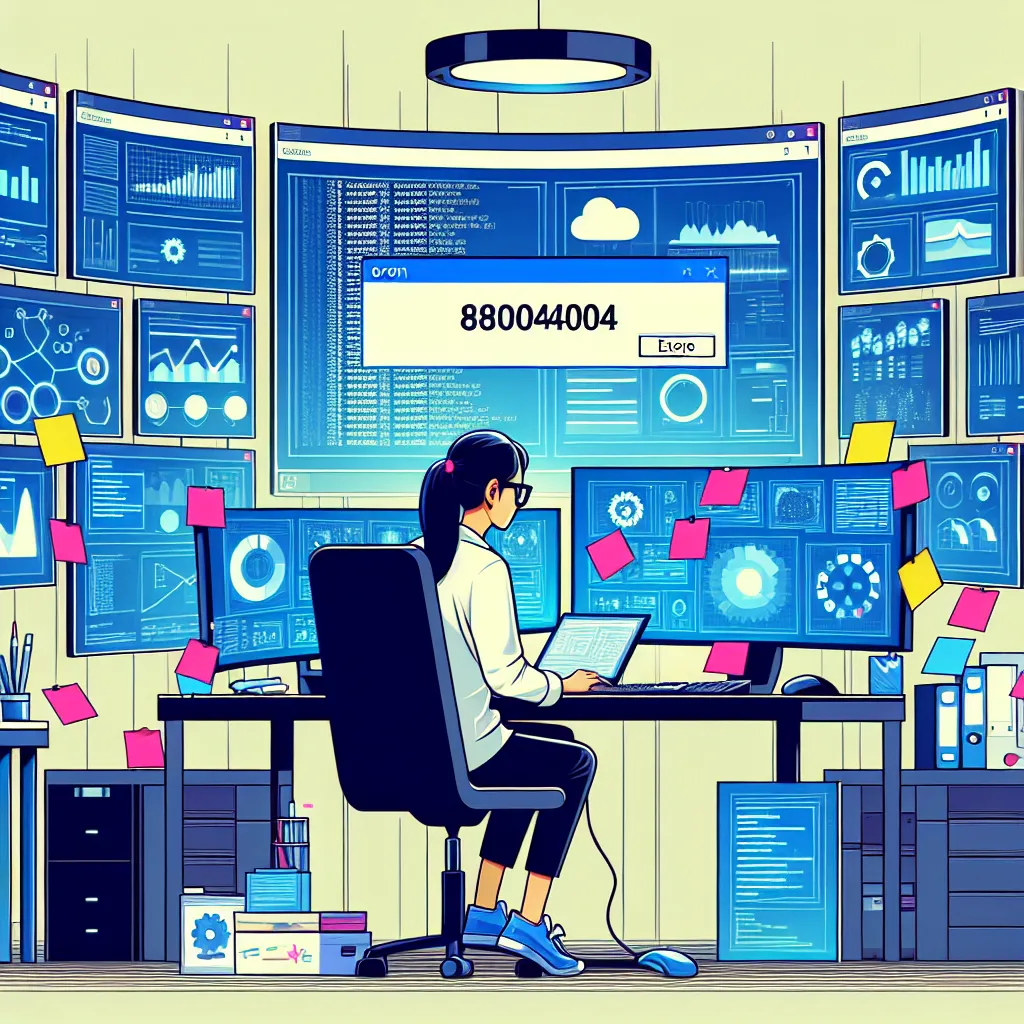
Understanding the Error Code 80004004:
Error code 80004004 is a generic error code often associated with various system issues. In the context of Crowdstrike cloud provisioning, it indicates a failure in retrieving or processing data necessary for provisioning cloud-based security services.
Possible Causes of the Error:
There can be multiple reasons why the Crowdstrike cloud provisioning data fails with error code 80004004. Some of the potential causes include:
-
Network Connectivity Issues:
A stable and reliable network connection is crucial for successful data provisioning. If there are network connectivity problems, the data retrieval process may fail, resulting in the reported error. -
Firewall or Proxy Configuration:
Improperly configured firewalls or proxy settings can interfere with the communication between the Crowdstrike client and the cloud servers. This interference can lead to data provisioning failures and trigger the error code. -
Software Compatibility:
In some cases, the error may occur due to compatibility issues between the Crowdstrike software and the operating system or other software installed on the system. Outdated software versions or conflicting applications can disrupt the provisioning process and cause the error. -
Insufficient System Resources:
If the system does not meet the minimum requirements to run Crowdstrike effectively, it may struggle to retrieve and process the necessary provisioning data, resulting in the reported error. -
Server-Side Issues:
Occasionally, the error may be caused by temporary server-side problems or maintenance activities on the Crowdstrike cloud infrastructure. In such cases, the error is usually resolved once the server-side issues are addressed.
Possible Solutions:
Now that we have identified some potential causes of the “Crowdstrike Cloud Provisioning Data Failed with Error Code 80004004” error, let’s explore possible solutions to resolve it:
-
Check Network Connectivity:
Ensure that your network connection is stable and reliable. Test your internet connection, try accessing other websites or services, and verify if there are any network issues. If necessary, contact your network administrator or internet service provider for assistance in resolving any connectivity problems. -
Review Firewall and Proxy Settings:
Ensure that your firewall or proxy settings are not blocking the necessary communication between the Crowdstrike client and the cloud servers. Consult your network administrator or IT department to review and adjust the firewall and proxy configurations if needed. -
Update Software:
Make sure that you are using the latest version of the Crowdstrike software. Check for any available updates and install them accordingly. Additionally, ensure that your operating system and other software on your system are also up to date. Outdated software can often cause compatibility issues and disrupt the provisioning process. -
Allocate Sufficient System Resources:
Verify that your system meets the minimum requirements to run Crowdstrike effectively. Ensure that you have enough free disk space, sufficient memory (RAM), and a compatible operating system. If your system falls short on any of these requirements, consider upgrading or optimizing it accordingly. -
Contact Crowdstrike Support:
If the error persists despite trying the above solutions, it is advisable to reach out to Crowdstrike support for further assistance. They can provide personalized guidance and help troubleshoot the issue based on your specific environment and configuration.
Conclusion:
The “Crowdstrike Cloud Provisioning Data Failed with Error Code 80004004” error can be frustrating, but with proper troubleshooting and the right solutions, it can be resolved. By checking network connectivity, reviewing firewall and proxy settings, updating software, allocating sufficient system resources, and seeking support from Crowdstrike, users can overcome this error and ensure the smooth provisioning of cloud-based security services.
Remember to stay proactive in maintaining a secure environment and promptly addressing any issues that arise. Regularly updating software, reviewing system requirements, and seeking support from trusted cybersecurity providers are essential steps in protecting your organization’s critical data and systems.
